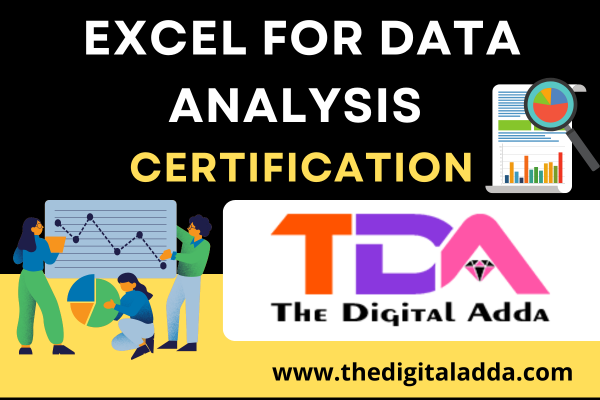Excel for Data Analysis Certification – The Digital Adda
Excel is a powerful tool for data analysis and is widely used in various industries. Here are some key features and techniques in Excel that can be helpful for data analysis:
- Data Cleaning and Preparation: Excel provides various tools for data cleaning, such as removing duplicates, filtering data, and handling missing values. You can use functions like FILTER, SORT, and IFERROR to clean and prepare your data for analysis.
- Formulas and Functions: Excel has a vast library of built-in functions that can be used for data analysis. Functions like SUM, AVERAGE, COUNT, MAX, MIN, and VLOOKUP are commonly used for basic calculations and aggregations. More advanced functions like INDEX, MATCH, and CONCATENATE can be used for complex data manipulations.
- PivotTables: PivotTables are a powerful feature in Excel for summarizing and analyzing large datasets. They allow you to quickly create interactive reports, perform aggregations, and analyze data from different perspectives. PivotTables enable you to slice, filter, and drill down into your data for deeper insights.
- Charts and Graphs: Excel offers a variety of chart types, such as bar charts, line charts, pie charts, and scatter plots, which are useful for visualizing and communicating your data. You can customize the appearance of charts, add trendlines, and create dynamic charts that update automatically with changes in your data.
- Data Analysis Toolpak: Excel provides an add-in called the “Data Analysis Toolpak” that offers advanced analytical tools. It includes features like regression analysis, descriptive statistics, sampling, Fourier analysis, and more. You can enable the Toolpak in Excel’s options to access these additional data analysis capabilities.
- What-If Analysis: Excel allows you to perform What-If analysis by using features like Data Tables, Scenario Manager, and Goal Seek. These tools enable you to explore different scenarios, analyze the impact of changes in variables, and find optimal solutions.
- Macros and Automation: Excel supports Visual Basic for Applications (VBA), which allows you to automate repetitive tasks and create custom macros. You can use VBA to streamline data analysis workflows, perform complex calculations, and build interactive user interfaces.