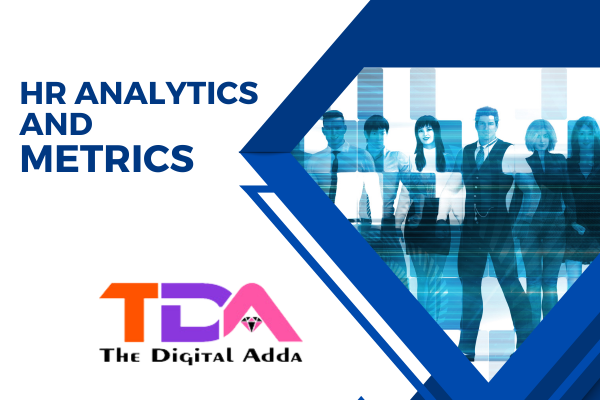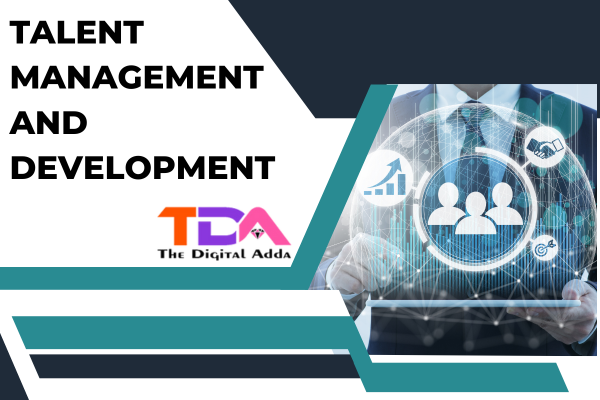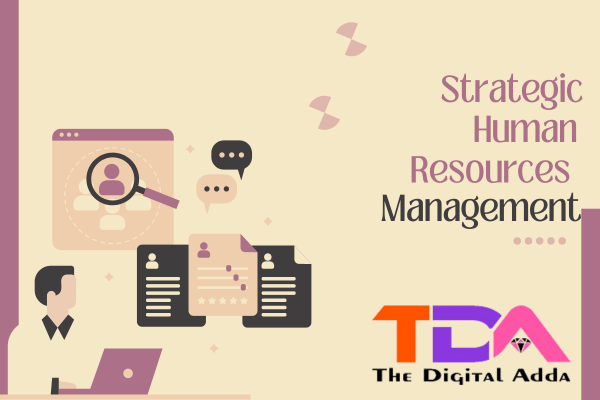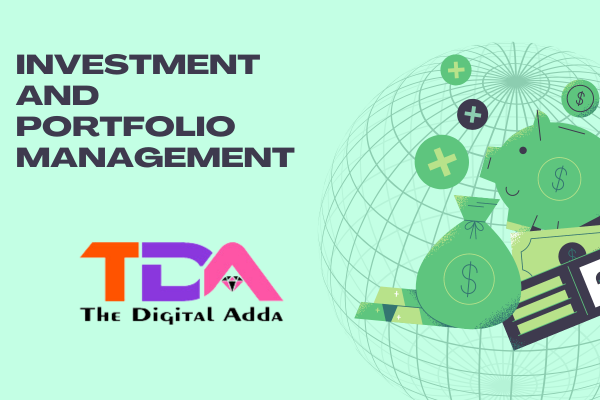Web Designing Certification – The Digital Adda
Web designing, also known as web design, is the process of creating the visual and interactive elements of a website or web application. It focuses on the aesthetics, user experience (UX), and overall look and feel of a website. Effective web design plays a crucial role in attracting and engaging users. Here are key aspects and principles of web designing:
- User-Centered Design:
- Web design starts with understanding the target audience and their needs. Design decisions should prioritize the user’s experience and make it easy for them to find information and navigate the site.
- Layout and Composition:
- Designers arrange elements on the web page to create an appealing and balanced visual hierarchy. Grids, columns, and whitespace are used to organize content and improve readability.
- Typography:
- Carefully select fonts and typefaces that enhance readability and convey the desired tone and brand identity. Typography choices should be consistent throughout the website.
- Color Theory:
- Choose a color palette that aligns with the brand and evokes the desired emotions. Consistent use of colors helps establish visual identity and aids in navigation.
- Responsive Design:
- Design websites to be responsive, ensuring they adapt and look good on various screen sizes and devices, including desktops, tablets, and smartphones.
- Graphics and Multimedia:
- Incorporate images, videos, and other multimedia elements to engage users. Optimize media files for fast loading times.
- Navigation and Menus:
- Create intuitive navigation menus and site structures that help users easily find information. Consider using dropdown menus, breadcrumbs, and navigation bars.
- Call to Action (CTA):
- Use prominent and strategically placed CTAs to encourage user interaction, such as signing up for newsletters, making purchases, or filling out contact forms.
- Consistency:
- Maintain visual consistency across web pages to create a cohesive user experience. Consistency includes using consistent fonts, colors, and styling.
- Accessibility:
- Design websites to be accessible to people with disabilities. Follow accessibility guidelines (e.g., WCAG) to ensure all users can access and interact with the site.
- Loading Speed:
- Optimize web assets to ensure fast page loading times. Large files and excessive animations can slow down a website and negatively impact user experience.
- Mobile-Friendly Design:
- Prioritize mobile design to accommodate the increasing number of users accessing websites via mobile devices.
- Wireframing and Prototyping:
- Before creating the final design, designers often create wireframes and prototypes to visualize the layout and functionality of web pages.
- Testing and User Feedback:
- Conduct usability testing and gather feedback from users to identify areas for improvement in the design and user experience.
- Web Design Tools:
- Use design tools like Adobe XD, Sketch, Figma, or online design platforms to create and iterate on web designs.
- Web Standards and Best Practices:
- Adhere to web design best practices and industry standards to ensure cross-browser compatibility and proper rendering on different devices.
- Content Integration:
- Work closely with content creators to integrate text, images, and multimedia elements seamlessly into the design.
- Version Control:
- Use version control systems (e.g., Git) to manage design files, collaborate with team members, and track changes.
Effective web design is a combination of art and science. It not only creates visually appealing websites but also considers usability, accessibility, and performance to provide a positive user experience. Collaboration between designers, developers, and content creators is often necessary to achieve a successful web design project.