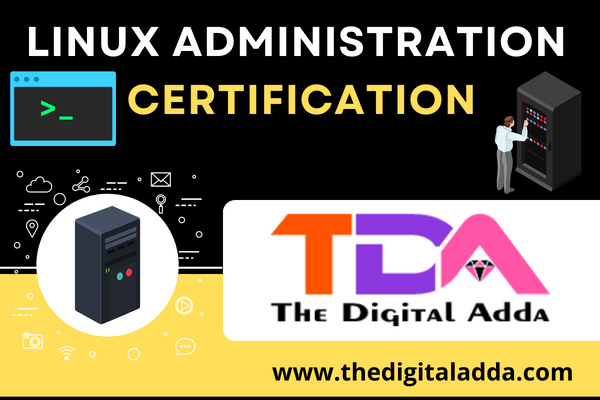Linux Administration Certification – The Digital ADDA
Linux administration refers to the management and maintenance of Linux-based systems and servers. It involves a wide range of tasks, from setting up and configuring Linux servers to ongoing monitoring, security, troubleshooting, and performance optimization. Linux is a popular choice for server environments due to its stability, security, and flexibility. Here are key aspects of Linux administration:
- Installation and Configuration:
- Installation: Linux administrators install and set up the Linux distribution of choice (e.g., Ubuntu, CentOS, Debian) on physical or virtual servers.
- Configuration: Configuring various system settings, including network configuration, user accounts, file system layouts, and services.
- User and Permission Management:
- Creating and managing user accounts, groups, and permissions to ensure proper access control and security.
- Utilizing file system permissions (chmod, chown) and access control lists (ACLs) to manage file and directory access.
- Package Management:
- Using package managers (e.g., APT, YUM) to install, update, and remove software packages and libraries.
- Managing dependencies and resolving package-related issues.
- System Maintenance:
- Performing routine system updates and patches to address security vulnerabilities and improve system stability.
- Monitoring disk space, system resources, and hardware health to prevent potential issues.
- File System Management:
- Managing file systems, including creating, resizing, and mounting partitions.
- Backing up and restoring data using tools like rsync or tar.
- Network Configuration:
- Configuring network interfaces, IP addresses, and routing tables.
- Setting up firewall rules (using tools like iptables or firewalld) and managing network services (DNS, DHCP, NTP).
- Server Hardening and Security:
- Implementing security best practices to protect the server from unauthorized access and potential threats.
- Regularly applying security updates and patches.
- Configuring intrusion detection systems (IDS) and monitoring logs for suspicious activity.
- Services and Daemon Management:
- Starting, stopping, and managing services and daemons (e.g., Apache, Nginx, MySQL) using systemd or init scripts.
- Troubleshooting service-related issues.
- Backup and Recovery:
- Developing and implementing backup strategies to ensure data integrity and availability.
- Testing and validating backup and recovery procedures.
- Performance Monitoring and Optimization: – Monitoring system performance using tools like top, vmstat, and sar. – Identifying performance bottlenecks and optimizing system resources.
- Shell Scripting and Automation: – Writing shell scripts (Bash, Python, Perl) to automate repetitive tasks and system maintenance. – Creating cron jobs for scheduled tasks and maintenance.
- Virtualization and Containerization: – Managing virtual machines (VMs) using tools like KVM or VirtualBox. – Working with containerization technologies such as Docker and Kubernetes for application deployment.
- High Availability and Load Balancing: – Implementing high availability (HA) solutions to ensure system redundancy and failover capabilities. – Configuring load balancers for distributing network traffic among multiple servers.
- Logging and Monitoring: – Configuring and managing logging systems (e.g., syslog, rsyslog) for monitoring system events and debugging. – Setting up monitoring solutions (e.g., Nagios, Zabbix) to proactively detect and address issues.
- Documentation and Knowledge Sharing: – Maintaining documentation for system configurations, procedures, and troubleshooting steps. – Sharing knowledge and best practices with team members and the community.
Linux administrators play a critical role in ensuring the reliable and secure operation of Linux servers in various environments, from small business servers to large-scale data centers and cloud infrastructure. The role requires a strong understanding of Linux fundamentals, problem-solving skills, and a commitment to staying up-to-date with evolving technologies and security threats.